This is a quick guide for all my student's using a New Headway student's book.
The disc is at the back of your Student’s Book. After you open the disc, you can click on either ‘skills’ or ‘units’ in the top left of the window. It is the same learning material in both, it is just arranged differently. I would suggest clicking on ‘units’, then you can study as we work through the course.
In the bottom left corner of the window you will see some options:
‘Get started’ opens a simple step by step guide to using the disc.
‘Word List’ has lists of words for each unit of the book that you should know by the end of each unit. You also have these lists in your book (pages 147-150), but the list on the disc also gives an example sentence for each word to help you understand.
‘Study Record’. These are sheets you can print and write down your scores for the exercises on the disc if you like. This may not be necessary for you.
‘Audio Bank’ has the main listenings from the course book so you can listen again.
In the bottom left corner of the window you will see some options:
‘Get started’ opens a simple step by step guide to using the disc.
‘Word List’ has lists of words for each unit of the book that you should know by the end of each unit. You also have these lists in your book (pages 147-150), but the list on the disc also gives an example sentence for each word to help you understand.
‘Study Record’. These are sheets you can print and write down your scores for the exercises on the disc if you like. This may not be necessary for you.
‘Audio Bank’ has the main listenings from the course book so you can listen again.
Now to the actual work in the units! Start by clicking ‘Unit 1’ in the top left of the window.
You can then choose a practice activity. You can choose ‘reading’, ‘listening’, ‘writing’, ‘everyday English’, ‘grammar tutor’, or ‘video’. The activities match activities from the course book, but they have new questions for you to answer. The disc will tell you if you are correct or not. It is best to choose an activity which practices an activity we already did in a lesson together. However, if you want, it is okay to choose an activity we have not studied together yet.
The ‘video’ section does not match anything in the course book. You can do the video work any time. Each unit has a different video. It is about 9 minutes long and is divided into 3 sections. If you click ‘video’ you can then choose what to do next:
Good luck, and have fun.
You can then choose a practice activity. You can choose ‘reading’, ‘listening’, ‘writing’, ‘everyday English’, ‘grammar tutor’, or ‘video’. The activities match activities from the course book, but they have new questions for you to answer. The disc will tell you if you are correct or not. It is best to choose an activity which practices an activity we already did in a lesson together. However, if you want, it is okay to choose an activity we have not studied together yet.
The ‘video’ section does not match anything in the course book. You can do the video work any time. Each unit has a different video. It is about 9 minutes long and is divided into 3 sections. If you click ‘video’ you can then choose what to do next:
- Click the play arrow (->) to watch the whole video (you can click to have ‘subtitles’ here too if you like).
- Click one of the 3 sections of the video at the bottom of the window. If you do this, there are questions for you to answer, but you can’t have subtitles to help!
Good luck, and have fun.
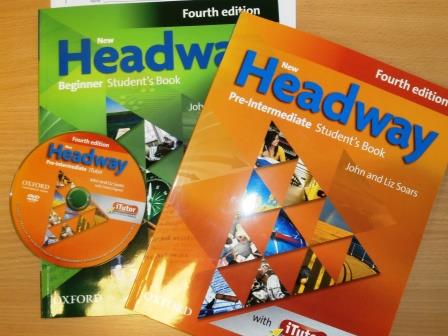
 RSS Feed
RSS Feed